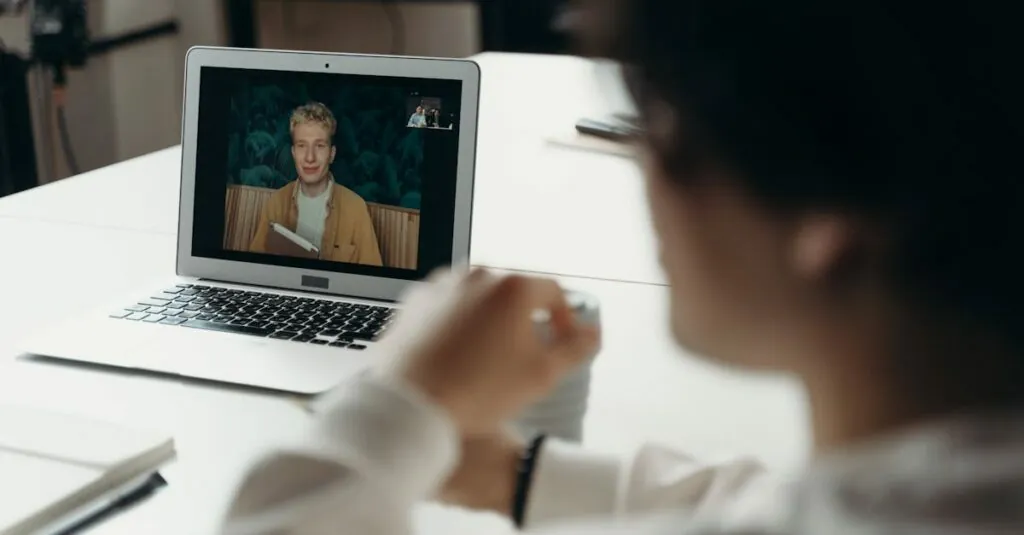Table of Contents
ToggleIn a world where wearing pajama bottoms during a meeting is not just acceptable but encouraged, virtual conferencing platforms have become the unsung heroes of modern communication. Gone are the days of awkward small talk by the coffee machine; now, it’s all about mastering the art of the mute button while simultaneously trying to look engaged.
Overview of Virtual Conferencing Platforms
Virtual conferencing platforms facilitate real-time communication, bridging gaps created by geographical distances. These tools allow individuals and teams to engage in meetings, webinars, and collaborative work. Features may include video and audio conferencing, screen sharing, and chat functionalities, enhancing the overall interaction quality.
Platforms like Zoom, Microsoft Teams, and Google Meet dominate the market, each offering unique functionalities. Zoom supports large gatherings with up to 1,000 video participants and breakout rooms for smaller discussions. Microsoft Teams emphasizes integration with Office 365, promoting seamless collaboration on documents in real-time. Google Meet provides easy access through Gmail, focusing on efficiency for users without needing to install additional software.
User experience varies significantly across different platforms. Some prioritize simplicity, while others focus on advanced features. Connectivity options also differ; many provide mobile applications for on-the-go access, making virtual conferencing more adaptable. Users gravitate towards platforms that offer reliable video quality and robust security measures, essential in today’s remote working environment.
Adoption rates of virtual conferencing platforms continue to rise, reflecting changing work environments. Organizations report increased productivity, often attributing this to the flexibility these tools provide. Analysis indicates that productivity can improve by nearly 20% when using effective communication platforms. As remote work becomes more permanent, selecting the right virtual conferencing platform influences organizational success and team cohesion.
Key Features to Consider
Choosing a virtual conferencing platform requires attention to specific features that enhance overall usability and effectiveness.
User Interface and Experience
A user-friendly interface simplifies navigation and reduces the learning curve. Intuitive controls for video calls, screen sharing, and chat functions ensure users can engage without frustration. Attractive layouts and visual organization maintain participant focus during discussions. Platforms should offer customizable settings, allowing users to tailor their experience based on preferences. The combination of accessibility and aesthetics promotes a seamless user experience.
Integration Capabilities
Integration capabilities expand a platform’s functionality significantly. Compatibility with third-party applications fosters collaboration and productivity. For instance, integration with calendar tools allows for easy scheduling of meetings. File sharing through cloud storage services enhances real-time collaboration on projects. Ensuring that a platform can connect seamlessly with other tools streamlines workflow and improves user satisfaction.
Security Considerations
Security features are essential when selecting a virtual conferencing platform. Encryption protects sensitive information during transmissions. Platforms should also offer features like password protection and waiting rooms for added security. Regular updates and strong user authentication methods enhance protection against unauthorized access. Prioritizing platforms with robust security measures safeguards organizational data and maintains user trust.
Popular Virtual Conferencing Platforms
Numerous virtual conferencing platforms provide unique features catering to various professional needs. Each option offers distinct advantages for organizations navigating remote communication.
Platform A: Overview and Features
Zoom stands out for its user-friendly interface. Users appreciate its stability and ease of access. Key features include HD video and audio quality, breakout rooms, and virtual backgrounds. Screen sharing and recording functionalities enhance collaboration and training sessions. Organizations often prefer Zoom for hosting larger meetings of up to 1,000 participants. Security measures like waiting rooms and password protection add layers of safety for confidential discussions.
Platform B: Overview and Features
Microsoft Teams integrates seamlessly with other Microsoft Office applications. This platform fosters collaboration through features like chat, file sharing, and task management. Users engage in real-time conversations while maintaining access to shared documents. Meeting scheduling is simplified through integration with Outlook. Teams support up to 10,000 attendees in a single meeting. Security is robust, ensuring data protection through encryption and multi-factor authentication.
Platform C: Overview and Features
Google Meet excels in simplicity and accessibility. It does not require downloads and functions directly in web browsers. Features include live captions, screen sharing, and integration with Google Workspace. Users benefit from features supporting up to 250 participants in standard meetings. Built-in security like anti-abuse measures ensures safer virtual interactions. The platform’s mobile accessibility allows teams to connect on the go.
Benefits of Using Virtual Conferencing Platforms
Enhanced collaboration stands as a key benefit of using virtual conferencing platforms. Teams, regardless of location, can easily connect and work together in real-time. Increased flexibility allows employees to participate from anywhere, ultimately improving work-life balance.
Cost savings represent another significant advantage. Organizations no longer incur travel expenses for meetings, leading to budget reallocations that benefit other areas. Enhanced accessibility makes participation possible for people who may struggle with travel due to physical constraints or time limitations.
Increased productivity often follows the adoption of virtual conferencing tools. Effective communication through these platforms can boost productivity by nearly 20%. Engagement improves as users can share screens and materials seamlessly, fostering discussions that drive projects forward.
Robust security features offer additional peace of mind. With encryption and user authentication, sensitive information receives protection during virtual meetings. Trust grows among team members when they know their data remains secure.
User-friendly interfaces simplify the learning curve for new users. Intuitive controls allow for quick navigation, reducing the time spent on technical difficulties. Increased adoption rates stem from platforms that prioritize accessibility and ease of use, ensuring everyone benefits.
Finally, integration capabilities with third-party applications enhance the overall experience. Combining tools like project management software or file sharing services streamlines workflows. These integrations support diverse organizational needs, making virtual conferencing an indispensable part of modern business communication.
Challenges and Limitations
Virtual conferencing platforms face various challenges that can impede user experience. Connectivity issues often arise, affecting audio and video quality. Latency during meetings disrupts communication flow, leading to misunderstandings. Bandwidth limitations pose additional concerns, particularly for remote participants with slow internet connections.
Security vulnerabilities present another significant limitation. Despite robust encryption, potential threats such as hacking and data breaches loom. Users remain wary of sharing sensitive information over platforms without verified security measures. Trust remains a crucial factor when organizations select a virtual platform.
User interface complexity also affects accessibility. Some platforms overwhelm users with features that create a steep learning curve, which diminishes productivity. Frustration leads users to abandon platforms in favor of simpler alternatives. Organizations may struggle with training staff on new tools, especially when frequent updates alter functionalities.
Integrating third-party applications introduces compatibility concerns. Not every platform seamlessly works with external software, which can hinder workflow efficiency. Inefficiencies arise when teams can’t easily access shared documents or applications during meetings.
Physical and mental fatigue can occur from prolonged use of virtual conferencing tools. Users often experience “Zoom fatigue,” characterized by exhaustion after extended video calls. The lack of physical presence affects engagement levels, leading to decreased participation over time.
Finally, some virtual conferencing platforms may lack essential features suitable for specific organizational needs. Teams requiring breakout room capabilities for collaborative projects might find limited options on certain platforms. This shortfall requires organizations to seek alternatives that better meet their objectives.
Conclusion
Virtual conferencing platforms have reshaped the landscape of professional communication. As remote work becomes a staple in many organizations, the right platform can significantly enhance collaboration and productivity. Users must carefully evaluate their options to find a tool that aligns with their specific needs while considering ease of use and security features.
The benefits of these platforms are undeniable, offering flexibility and cost savings that traditional meetings can’t match. However, challenges like connectivity issues and user fatigue remain important considerations. By prioritizing the right features and understanding the potential drawbacks, organizations can leverage virtual conferencing to foster effective teamwork and drive success in a digital-first world.