Table of Contents
ToggleIn a world where everyone seems to have a brilliant app idea, creating one with AI might just be your secret sauce. Imagine harnessing the power of artificial intelligence to bring your vision to life while sipping coffee in your pajamas. Sounds like a dream, right? Well, it doesn’t have to be!
Understanding AI in App Development
Artificial intelligence is transforming app development by enhancing capabilities and improving user experience. Understanding its core components can lead to effective integration in various applications.
What Is AI?
Artificial intelligence refers to machines programmed to perform tasks that typically require human intelligence. This encompasses learning, reasoning, and problem-solving abilities. AI systems analyze data patterns, enabling them to make decisions or predictions based on input. Several types of AI exist, including machine learning, natural language processing, and computer vision. These categories serve different purposes in app development, ranging from automating mundane tasks to providing advanced analytics. Their applications extend across industries, impacting user interactions and enhancing functionality.
Benefits of Using AI in Apps
Utilizing AI in apps offers numerous advantages that enhance user experience and engagement. Improved personalization results from AI analyzing user data to tailor content and features to specific needs. Increased efficiency occurs when AI automates routine tasks, allowing developers to focus on complex challenges. Enhanced decision-making benefits from AI’s ability to process vast amounts of data quickly, providing insights that drive business strategies. Cost reduction becomes achievable as AI streamlines processes and minimizes the need for extensive human resources. Overall, the integration of AI creates smarter applications that resonate with users, driving satisfaction and loyalty.
Steps to Create an App with AI
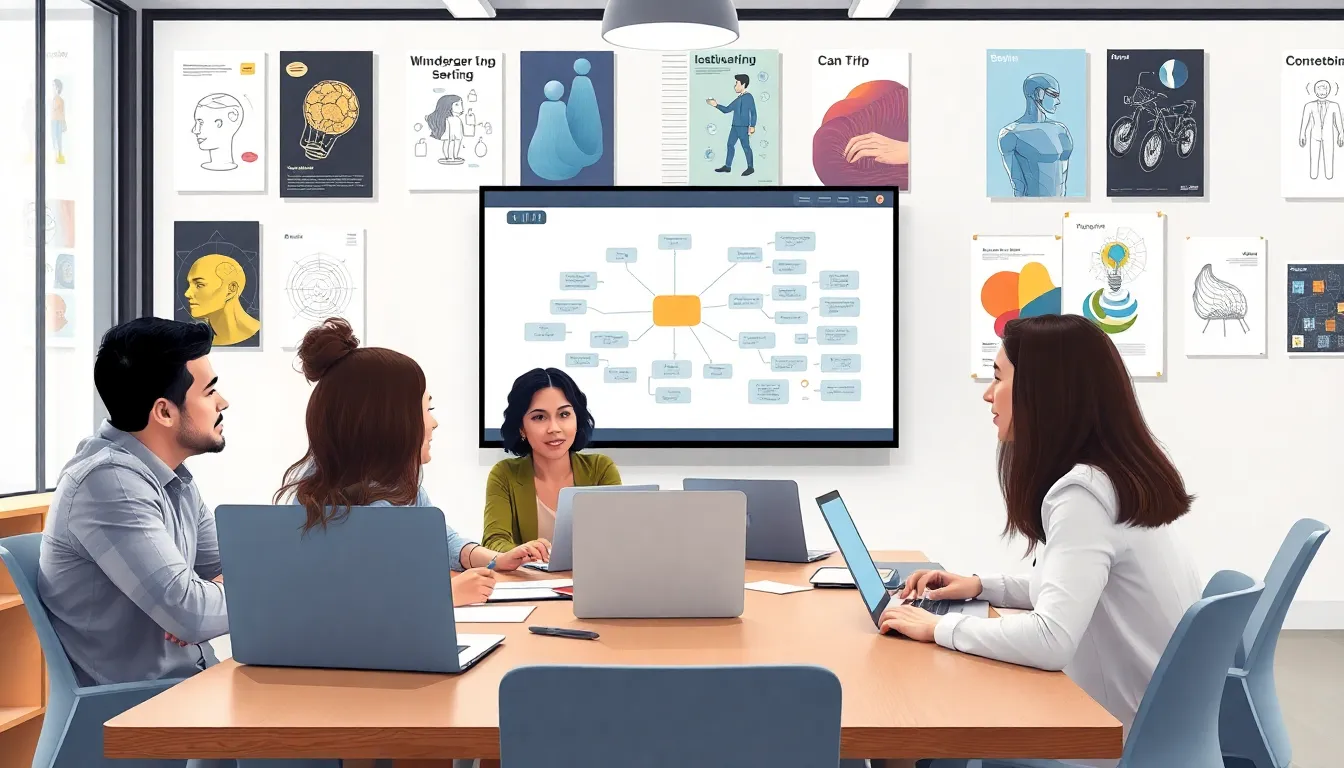

Creating an app using artificial intelligence involves several critical steps that streamline the development process while enhancing functionality.
Ideation and Conceptualization
First, brainstorm ideas that leverage AI capabilities. Consider user needs and industry trends to identify specific problems AI can solve. Engage in discussions with potential users, gathering insights that will shape the app’s features. Utilize tools like mind mapping to visualize concepts and explore different angles. Aim for ideas that not only depict creativity but also serve practical purposes, ensuring a valuable outcome.
Research and Planning
Conduct thorough research on market trends and competitors. Analyze existing applications that incorporate AI to understand their strengths and limitations. Evaluate user reviews to pinpoint areas needing improvement. Create a detailed project plan that outlines objectives, timelines, and milestones. Prioritizing the scope of the project helps in defining essential functionalities and allocated resources, ensuring efficient use of time and budget during development.
Selecting the Right AI Tools
Choosing the right AI tools is crucial for effective app development. Explore various platforms that offer machine learning, natural language processing, or computer vision capabilities. Evaluate the integration options each tool provides, focusing on compatibility with your development stack. Consider both open-source and proprietary solutions, assessing their documentation and community support for long-term success. Prioritize tools that align with the app’s objectives and enhance user experience through smart features.
Designing Your App
Designing an app involves critical components that focus on user interaction and feedback. Both elements ensure that the app meets user expectations and functionalities.
User Experience and Interface Design
User experience directly impacts how individuals interact with the application. Elements such as layout, color scheme, and navigation feature prominently in design considerations. Prioritizing simplicity enhances usability by making tasks easy to accomplish. Eye-catching interfaces that guide users benefit from incorporating intuitive gestures and logical flows. Effective design considers accessibility, ensuring users with diverse needs can engage with the app comfortably. Comprehensive research on competitors reveals successful patterns and can inspire innovative solutions.
Prototyping and Feedback
Creating prototypes allows developers to visualize the app’s functionality early in the design process. Rapid iterations can lead to meaningful improvements by focusing on real-time user interactions. Gathering feedback from potential users helps identify pain points before launch. Testing through surveys or focus groups exposes areas needing enhancement, ensuring user preference drives design decisions. Regular adjustments based on feedback keep the app aligned with user expectations, fostering a sense of involvement. Ultimately, a robust prototype contributes to building a final product that resonates with its intended audience.
Developing the App
Developing an app utilizing AI involves careful planning and execution. Each step focuses on enhancing functionality and user experience.
Coding and Implementation
Programming languages play a crucial role in app development. Developers often select JavaScript, Python, or Swift based on platform requirements. Collaborating within a development framework streamlines the coding process. Utilizing libraries and APIs accelerates the implementation of functionalities. Ensuring that the code remains clean and well-structured supports maintainability. Testing elements regularly allows for the identification and resolution of bugs early in the process. Adopting version control systems like Git enhances collaboration and code tracking, contributing to more efficient workflows.
Integrating AI Features
Incorporating AI capabilities elevates the app’s performance. Developers can use pre-trained models to facilitate quick integration of machine learning functions. Custom models allow for tailored solutions that meet specific user needs. Natural language processing features enhance user interactions by enabling voice commands or text queries. Data analytics integration provides insights into user behavior, facilitating improved decision-making. Evaluating user feedback on AI features is essential for refinements in functionality. Continuous updates keep the app aligned with technological advancements and user expectations.
Testing and Launching the App
Testing and launching an app entails critical steps to ensure functionality and user satisfaction.
Testing for Functionality and Usability
Testing focuses on both functionality and usability to create a seamless user experience. Developers must conduct unit tests to verify individual components operate correctly. Integration tests follow, ensuring that various features work together as intended. In addition, usability testing involves real users interacting with the app to identify pain points or confusion. Collecting feedback helps refine the design and features. Developers prioritize addressing bugs and issues identified during testing, ensuring the app meets quality standards before launch.
Launch Strategies
Effective launch strategies maximize an app’s visibility and user acquisition. Developers should establish a marketing plan that includes social media promotion and targeted ads. Creating landing pages can generate anticipation, highlighting unique features and benefits. Engaging users at launch through promotional events or early access invites builds excitement. Additionally, leveraging app store optimization techniques can enhance app discoverability. Monitoring user feedback after the launch allows for swift adjustments that improve retention and satisfaction, setting the stage for ongoing success.







